Your Mobile Checkbook
Issue, receive and deposit eChecks from your mobile devices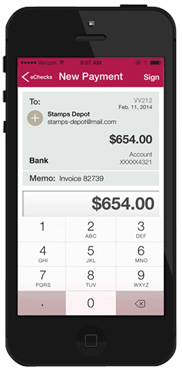
Get Started in 3 Easy Steps:
1. Download the app
2. Link your checking account
3. Start issuing eChecks


Compatibility: Requires iOS 6.0 or later. Compatible with iPhone, iPad and iPod touch. This app is optimized for iPhone 5.
Note: Set up your Safeguard eChecks online prior to using the Safeguard Mobile Checkbook app.
Pay
Pay via eChecks from your mobile device. You can issue eChecks to anyone simply by typing in their name and email.
Get Paid
Immediate configuration of received eChecks by viewing your eLockbox from your mobile device.
Deposit
Print eChecks or deposit directly into your bank account (at participating financial institutions).
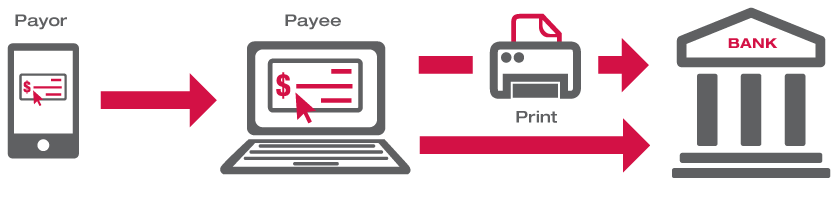
• eChecks can be issued only from authenticated checking accounts.
• Your information is stored on our secure servers, not your device.
• Every transaction is recorded and stored in your account's history.
